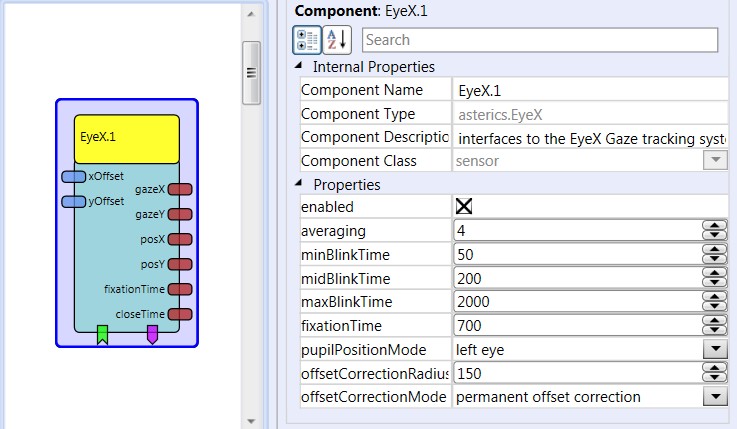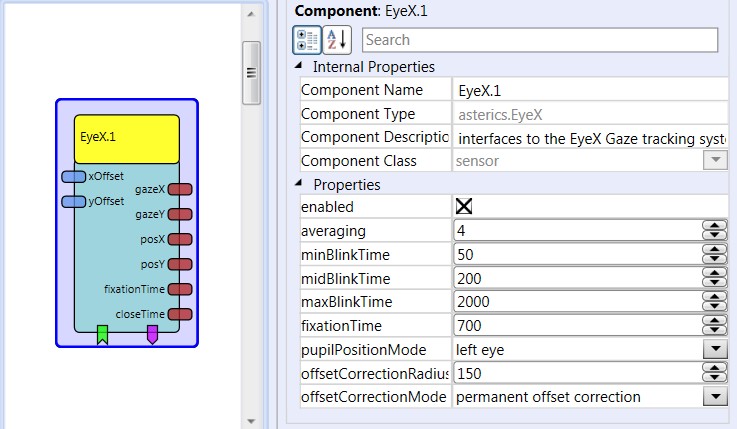EyeX
Component Type: Sensor (Subcategory: Computer Vision)
This component provides access to the raw gaze tracking data from the Tobii EyeX eye tracking device. The data includes the estimated gazepoint (x/y), the eye location (x/y), fixation time and eye close time. The plugin connects to the deveice via the Tobii EyeX SDK.
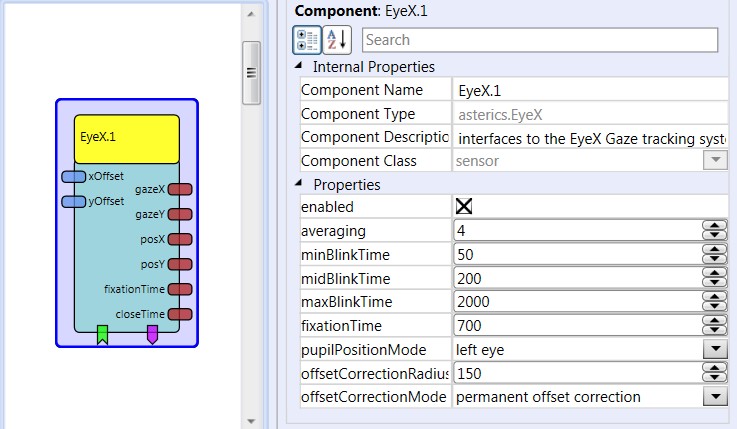
Tobii EyeX plugin
Requirements
The Tobii EyeX tracker must be connected to an USB3.0 port and the Tobii EyeX server software must be running.

Tobii EyeX hardware
Output Port Description
- gazeX [integer]: The x-coordinate of the estimated gazepoint on the computer screen (in pixels)
- gazeY [integer]: The y-coordinate of the estimated gazepoint on the computer screen (in pixels)
- posX [integer]: The x-coordinate of the eye pupil(s) - left / right / both pupils can be selected via property
- posY [integer]: The y-coordinate of the eye pupil(s) - left / right / both pupils can be selected via property
- fixationTime [integer]: The time period for fixation of a particular spot on the screen
- closeTime [integer]: The time period for closing both eyes (or eye tracking signal lost)
Event Listener Description
- offsetCorrection: when offset correction mode "CorrectionSpots" is selecte, an new correction spot can be added via this event. When the event is triggered, the plugin stops the output of x/y coordinates for several seconds, where the user has time to fix the exact cursor position with the eyes, thereby defining the x/y correction offset.
- removeLastOffsetCorrection when this event is triggered, the last offset correction spot will be removed - useful if the offset correction did not work as intended.
- stopOffsetCorrection when this event is triggered, any offset correction mode is stopped.
- createAndCalibrateGuestProfile creates a new guest profiles and initiates calibration.
- calibrateCurrentProfile initiates calibration of the currently active profile.
- switchToOffsetCorrectionSpots selects uses multiple correction spot which can be added via envet "offsetCorrection".
- switchToPermanentOffsetCorrection permanently adds the input port values of xOffset and yOffset to the gazepoint.
- switchToCombinedOffsetCorrection uses the xOffset / yOffset input port values to fine-tune the gazePoint (this switches off gaze-updates until a certain gaze offset is detected.)
- activate activates the eye tracker.
- deactivate deactivates the eye tracker.
Event Trigger Description
- blink: triggered if the eye detection is lost for a timespan bigger than minBlinkTime and lower than midBlinkTime. This can be used for a single eye-blink detection.
- longBlink: triggered if the blob detection is lost for a timespan bigger than midBlinkTime and lower than maxBlinkTime. This can be used for a long eye-blink detection.
- fixation: triggered if the user looks at a particular location on the screen for longer than defined in via the fixationTime property.
- fixationEnd: triggered if the user looks stops looking at a particular location (which triggered a fixation event).
Properties
- enabled [boolean]: selects if the eyetracker is enabled on startup of the model.
- averaging [integer]: selects the size of an internal averager for the gaze point x/y values.
- minBlinkTime [integer]: the minimum time for a short blink to be detected (a short blink is detected if the blink time is bigger than minBlinkTime and lower than midBlinkTime.)
- midBlinkTime [integer]: the time for seperating short blinks from long blinks.
- maxBlinkTime [integer]: the maximum time for a short blink to be detected (a long blink is detected if the blink time is bigger than midBlinkTime and lower than maxBlinkTime..
- fixationTime [integer]: the minimum time for triggereing a fixation event when the user looks at a particular spot on the screen
- pupilPositionMode [combobox]: selects the mode for calculation of the eye position output port values. (left eye / right eye or an average of both eyes)
- offsetCorrectionRadius [integer]: defines the distance to an offset correction point where this offset correction points starts to influece the eye coordinates (see description below)
- offsetCorrectionMode [combobox]: selects the mode for the offset correction. (correction spots, permanent offset correction or combined correction)
Calibration and Offset Correction