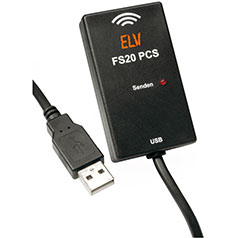
Picture of the PCS FS20 sender
With the FS20 Sender commands for the FS20 house automation system can be sent over the PCS device sold by ELV electronics. See the ELV FS20 homepage for details.
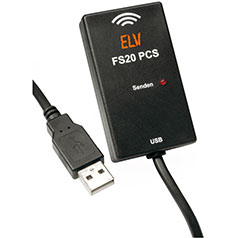
| Command | ID |
|---|---|
| Off | 0 |
| Level1 | 1 |
| Leve2 | 2 |
| Leve3 | 3 |
| Leve4 | 4 |
| Leve5 | 5 |
| Leve6 | 6 |
| Leve7 | 7 |
| Leve8 | 8 |
| Leve9 | 9 |
| Level10 | 10 |
| Level11 | 11 |
| Level12 | 12 |
| Level13 | 13 |
| Level14 | 14 |
| Level15 | 15 |
| Level16 | 16 |
| OnOldLevel | 17 |
| Toggle | 18 |
| Dim Up | 19 |
| Dim Down | 20 |
| Dim Up and Down | 21 |
| Program internal timer | 22 |
| Off for timer then old brightness level | 24 |
| On for timer then off | 25 |
| On old brightness level for timer then off | 26 |
| On for timer then old brightness level | 30 |
| On for old level then previous state | 31 |